Do you have a Samsung mobile? This is the app that you have to install to customize the sound to the maximum
Customizing the sound of your Samsung mobile is extremely simple thanks to the Sound Assistant application, developed by the South Korean company itself. It is an easy-to-use and free app that offers you multiple options to configure something as important as sound. If you haven't done it yet, in this article we explain step by step how you can do it.
We have already downloaded this app to test it and analyze it to the last detail, so we are ready to tell you everything you need to know about it. For example, we can tell you that inside you will find tools as interesting as an equalizer or a floating button so that the sound assistant is always on the screen. Without further ado, let's see what Sound Assistant has to offer.
This app is everything you need to customize the sound of your Samsung Galaxy.
Sound Assistant, the sound app you need on your Samsung mobile
The possibility of customizing different sections of the mobile phone, such as the sound, is something that gives the terminal great value. In the case of Samsung, you can download an app called Sound Assistant that allows you to have a little more decision when it comes to configuring the sounds of the phone. It's free and you can access it from the Galaxy Store on your smartphone or from the following link.
When you open it for the first time, you will come across the menus and functions available. Let's go one by one to make compression easier. First, you will see the "Scenarios" menu, which allows you to configure different scenarios so that the sound adjusts automatically depending on the moment. For example, you can set it to automatically go into vibrate mode when you're at work and the exact time for this scenario.
The next tool is called "Floating Button" and the truth is that its name already lets us see to a great extent what it is for. If you turn it on, a Sound Assistant button will be constantly displayed on the home screen. Thus, you can quickly access it when you need to change any settings.
It is also interesting to activate the box "Control multimedia volume", so the volume buttons will be used to increase or decrease the volume of videos and audios, and not that of the phone's melody.
We are still in Sound Assistant to tell you about a feature that we recommend you use, "Individual app volumes". As its name suggests, it is used so that changing the volume in one application does not affect the rest. You just have to enter this section and select the apps whose sound you want to modify individually by tapping on the + button. In this way, increasing the volume on Instagram will not affect the volume of Twitter videos, for example.
With this free app, you can also adjust the speed of the volume change by choosing the number of steps between the minimum and the maximum. For example, you can configure that you have to press the volume up button ten times to reach the maximum power. On the other hand, you can enable the "Multisound" function to select which apps can play sound at the same time as other apps.
Downloading Sound Assistant on your Samsung mobile is also worth it for "Independent app sound", a tool with which you set an app to emit its sound through a different device. For example, you can choose to have Spotify sound through a Bluetooth speaker that you have connected while the rest of the apps continue to sound through the mobile speaker.
One of the most important sections to customize the sound of your Samsung is "Effects and sound quality", where you will find the equalizer. You can opt for a custom sound or choose from the phone's default modes. In this menu, you can also activate Dolby Atmos sound, "Auditorium" mode to simulate reverb, enable the UHQ optimizer and tube amplifier, and use Adapt Sound to create your own sound profiles.
Finally, in Sound Assistant you can find multiple advanced settings. For example, you can configure the balance of the sound that you hear on the left and right, activate the alerts through headphones, and change the audio to mono, among other options. Without a doubt, if sound is an important aspect for you, it is best to inquire about Sound Assistant and customize all the options to your liking.


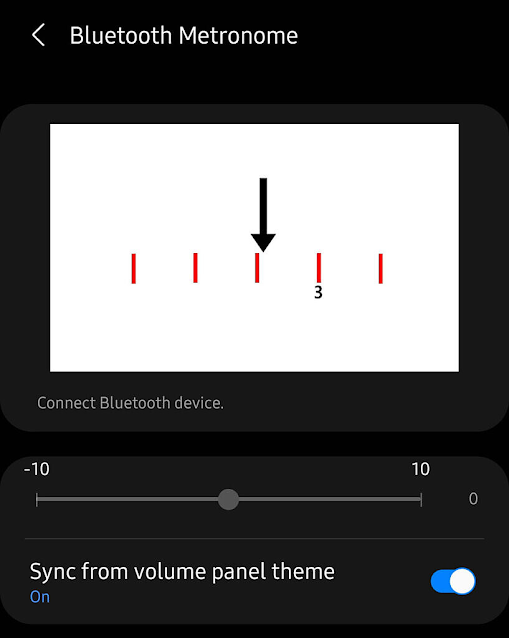
Comments
Post a Comment